Atom LinkedIn Scraper
Socialatom Google Chrome Extension to get LinkedIn profiles with a click
View the Project on GitHub socialatom/AtomLinkedInScraper
Download the repository from here:

Socialatom LinkedIn Scraper
Socialatom Group is always looking for ways to make things easier for Startups, and one of the hardest processes for any tech company is the Candidates Selection for Recruiting; that's why we have developed this extension that works as a complement for LinkedIn, incorporating numerical measures and visual components to make it easier to pick the profiles to fit your need.
Install the extension from the store
To install the extension from the Google Chrome Store visit our extension here, and click the "add to chrome" button:
https://chrome.google.com/webstore/detail/afllamchnahedmoefbhiihcdoakmojom/publish-accepted
Download the extension Here!
Optionally, you can install the non published version here, to do it you can download the latest version of the extension (0.0.2) here
How to use it
(For the downloaded version only) Before you use it first enable the developer mode in chrome, to do this follow this instructions.
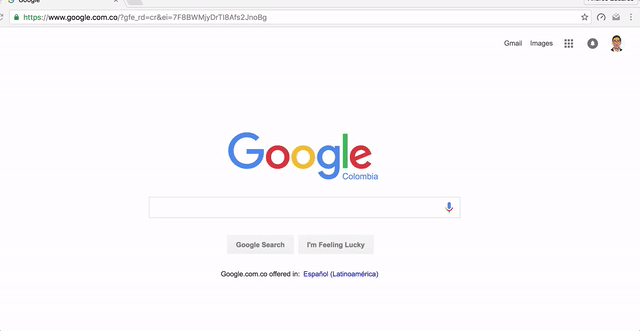
(For the downloaded version only) After enabling the developer mode, you should unpack the downloaded file (AtomLinkedInScraper-0.0.X.zip) and in the "Extensions" window, load it as an unpacked extension, like this_
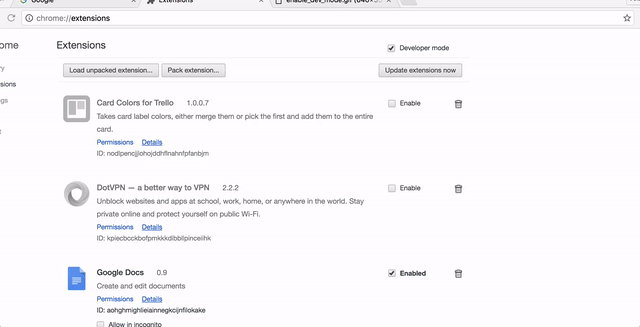
Once you add the extension it will automatically add the AtomLinkedInScraper button, where you can write what you are looking for in each candidate, and set some rules to keep in mind:
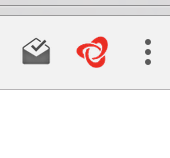
Simply add the extension in developer mode, enable it and run any search on LinkedIn, on each of the results you'll find a set of new buttons to interact with the profile.
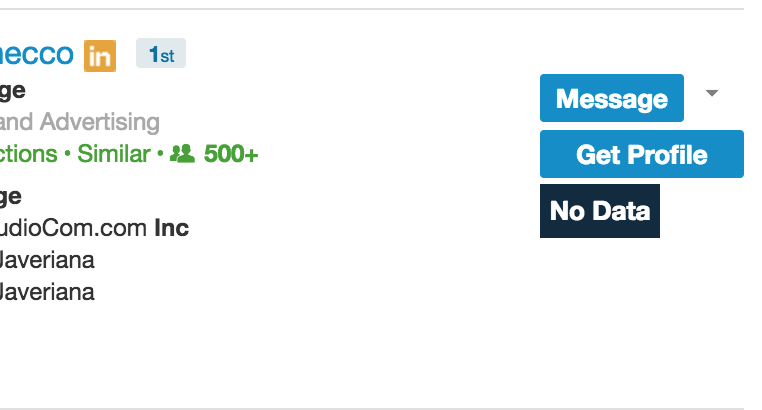
Also, when you use the search profile it will add the action buttons and once you "Get the profile" it will show you the Candidate rating and you'll be able to select him/her as a candidate:
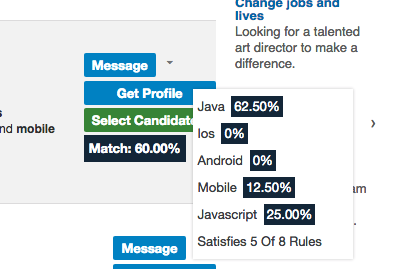
After you select the list of candidates you'll be able to download them in an Excel format:
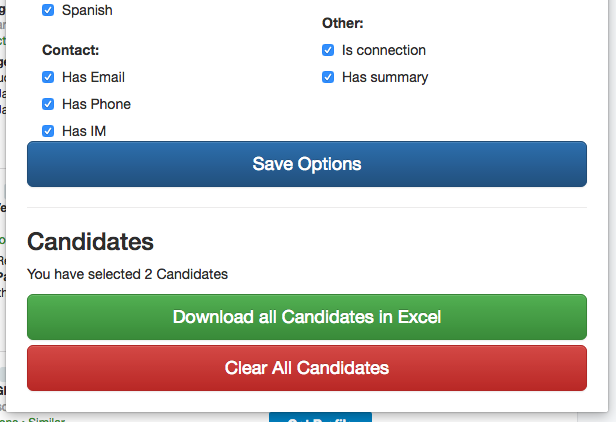
How to work with the repo?
This extension is based on the Yeoman Google Chrome extension Generator (https://github.com/yeoman/generator-chrome-extension).
To use this repo, please:
# Transform updated source written by ES2015 (default option)
gulp babel
# or Using watch to update source continuously
gulp watch
# Make a production version extension
gulp buildTest Chrome Extension
To test, go to: chrome://extensions, enable Developer mode and load app as an unpacked extension.
Need more information about Chrome Extension? Please visit Google Chrome Extension Development